Payment Options
Payment Options
- Eligible Applicants: Eligible Financial Aid Recipients
- Short Description: The total financial aid that may be disbursed to your account must meet or exceed total charges for tuition and fees. Additionally, you must register in 6 or more hours and meet the minimum satisfactory academic progress standards. All aid must have an accepted or declined status prior to proceeding to the financial aid deferment.
- Service Area: Office of Student Financial Assistance
- Service Option: On-Line
- Open your Internet Browser and Enter https://portal.tsu.edu to access the TSU web portal
- Type Your "TSU ID Number" and "TSU Password" for assistance with passwords, contact TSU HELP Desk at 713-313-4357
- Locate Financial Aid-> Select Aid Year "1718"
- Complete Financial Aid Deferment
- Eligible Applicants: All-Students
- Short Description: Defer the payment of your tuition and fees for 90 days after start of the term. Student cannot have a past due balance.
- Service Area: Student Accounting and Billing
- Service Option: On-Line
- Eligible Applicants: All-Students
- Short Description: Incremental payments with an initial payment equaling 25% of total tuition and fees, due at the initiation of the payment plan.
- Service Area: Student Accounting and Billing
- Service Option: On-Line
- Eligible Applicants: All-Students
- Short Description:Payments through credit and debit cards. Electronic check payments require the bank routing number and personal checking account number.
- Service Area: Student Accounting and Billing

Texas Southern University has partnered with PayMyTuition to complete international tuition payments. With PayMyTuition, you can pay your tuition payments from any bank, in any country in any currency at better than bank exchange rates. PayMyTuition is fast, simple, and cost-effective.
EXISTING STUDENTS – HOW TO MAKE A PAYMENT:
Access the MyTSU portal page and select "Login to MyTSU" within the "CURRENT STUDENTS, FACULTY, STAFF, & ALUMNI" tab:
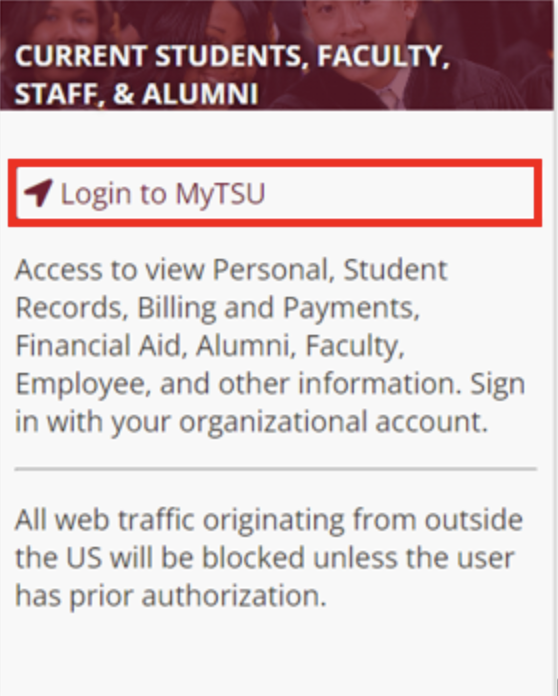
Input your email and select “Next”:

Proceed to enter your password and select “Sign In”:
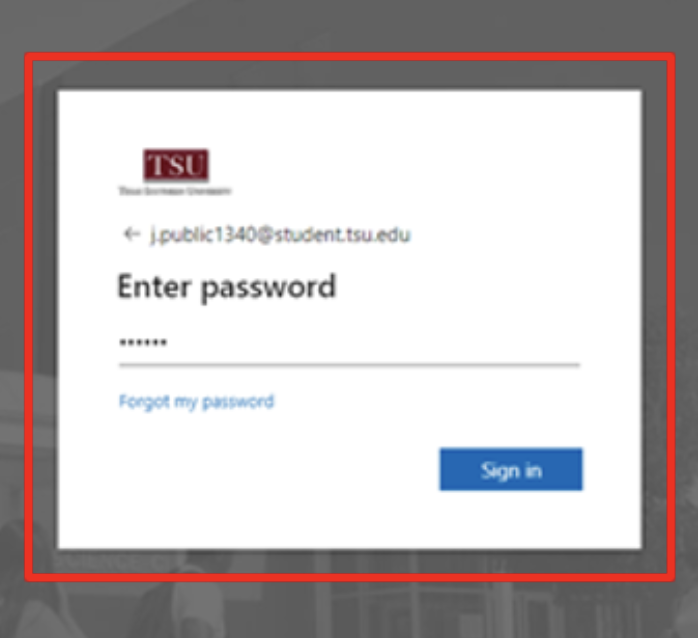
Select the “Student” drop-down within the self-service portal and select “Student Accounting”.
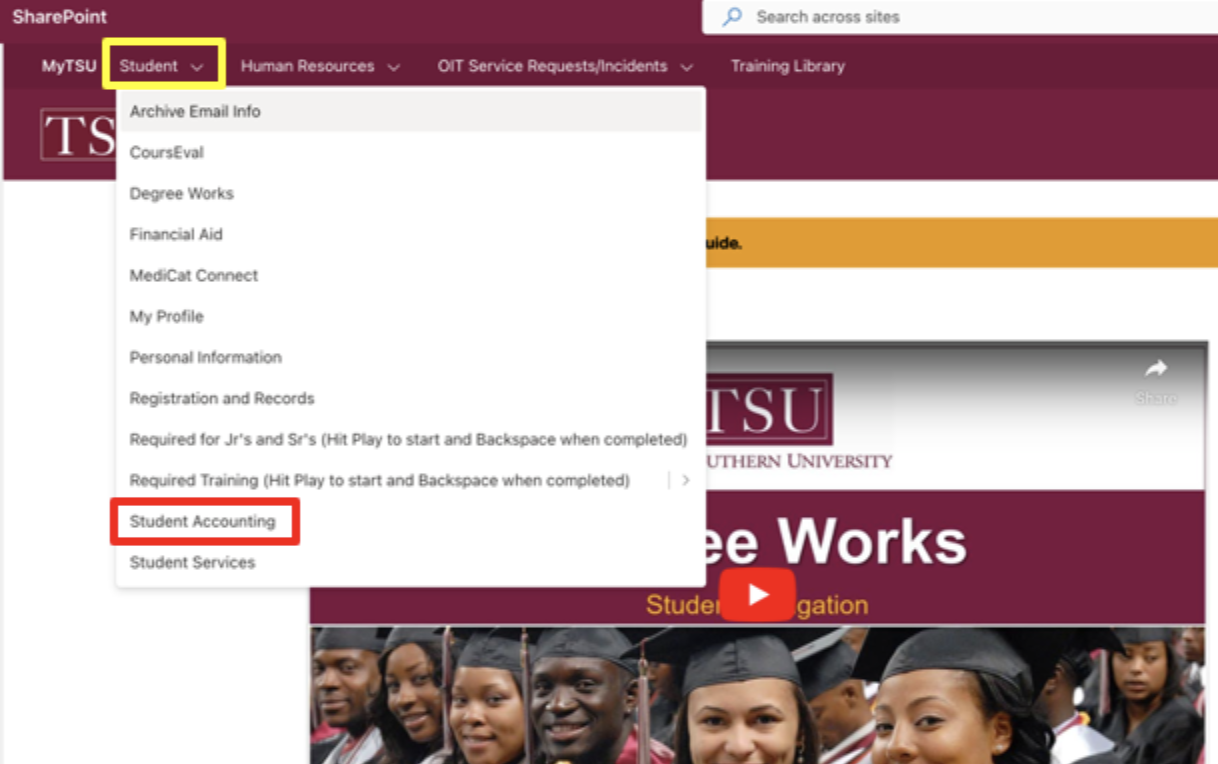
Select the “PayMyTuition” tile to be redirected to the payment portal.
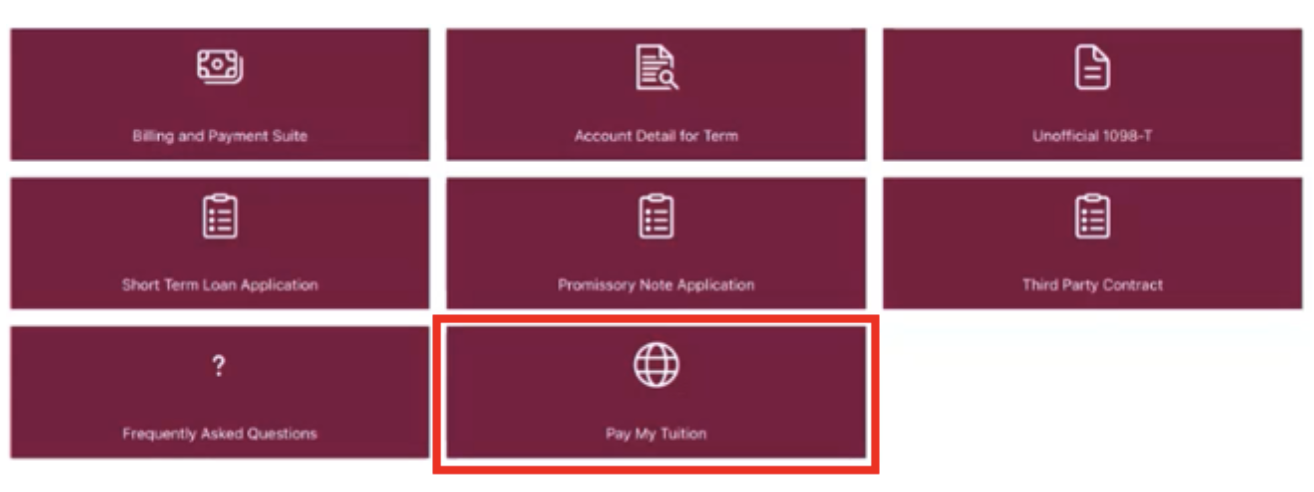
EXISTING STUDENTS – HOW TO MAKE A PAYMENT:
If you are making a payment on behalf of a student, the PayMyTuition portal can be accessed by clicking “Pay now with PayMyTuition” below:

Additional Information on PayMyTuition:
Additional Information on PayMyTuition:
- English
- French
- Spanish
- Portuguese
- Vietnamese
- Japanese
- Korean
- Traditional Chinese / Simplified Chinese
- Arabic
- Punjabi
- Hindi
- Farsi
- Turkish
- German / Bernese German
- Swedish
- Dutch
PayMyTuition customer support information
Call 1.855.663.6839 (toll-free) or through one of their local country contact numbers. You can also reach PayMyTuition Support at support@paymytuition.com or through their support page.
No matter what time zone you are in, you will have a dedicated customer support team available to you through live chat, email, and phone to answer any of your questions and help you make your payment.
Acceptable Forms of Payment
- Eligible Applicants: Eligibility may vary by program
- Short Description:Free Application for Federal Student Aid (FAFSA), meet minimum satisfactory academic progress requirements, enrolled in 6 or more credit hours.
- Service Area: Office of Student Financial Assistance
- Service Option: On-Line
- Open your Internet Browser and go to the MyTSU web portal
- Type Your "TSU ID Number" and "TSU Password." for assistance with passwords, contact TSU HELP Desk at 713-313-4357
- Locate Financial Aid-> Click "My Award"-> Select Aid Year " 1718"
- Review Information under "Accept Award Offer" tab
- Accept, Reduce or Decline Aid
- Complete Financial Aid Deferment
- Eligible Applicants: Eligibility may vary by program
- Short Description:Free Application for Federal Student Aid (FAFSA), meet minimum satisfactory academic progress requirements, enrolled in 6 or more credit hours.
- Service Area: Office of Student Financial Assistance
- Service Option: On-Line
- Eligible Applicants: All-Students
- Short Description:Student must submit financial letter of guarantee to Student Accounting.
- Service Area: Student Accounting and Billing.
- Service Option: On-Line
- Eligible Applicants: Eligible Veterans and Spouse or Dependents
- Short Description:Hazelwood Application on-line.
- Service Area: Veteran's Benefits Office
- Service Option: On-Line
- Eligible Applicants: Eligible Veterans
- Short Description:Additional Programs 33, 35 Coordinated through VA Office. Please refer to the information on the VA Benefits pages for extensive information.
- Service Area: Veteran's Benefits Office
- Service Option: E.O. Bell Building ;VA Benefits
- Eligible Applicants: New, Returning and Transfer Students
- Short Description:Generally, students with 3.0 or higher GPA
- Service Area: Recreation Center, RM 220
- Service Option: On-Line
- Eligible Applicants: All-Students
- Short Description:State Tuition Exemptions for Foster Care, Blind & Deaf
- Service Area: Office of Student Financial Assistance
- Service Option: West Garage, 713-313-4362, Armstead_LD@TSU.EDU; On-Line